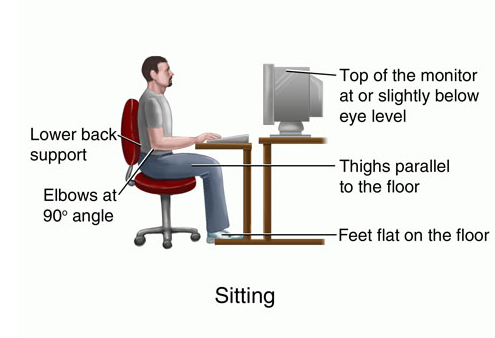It is very important
to keep a good posture while your working with a computer. Understand
about the concept of neutral body positioning will help you to set up
your computer work station in a best way. This concept will help you
to maintain a good and comfortable working posture, this makes your
joints in to natural and proper alignment. Neutral positioning will
reduce the stress and strain on your muscles, tendons and skeletal
system, also reduces the risk of developing a musculoskeletal
disorder (MSD). In some situations you might need the help of an orthopedic specialist. Here we have listed some important key points when
trying to maintain neutral body postures while working with computer.
- Keep your hands, wrists and forearms straight, inline and roughly parallel to the floor.
- Your head position should be above screen level or bent slightly forward, forward facing, and balanced. Generally it is in-line with the torso.
- Shoulders should be relaxed and hang upper arms normally at the sides of body.
- Keep elbows close to the body and bent between 90 and 120 degrees.
- Give a complete support to the feet by the floor or foot rest.
- Use chairs with a good back support with appropriate lumbar support when sitting vertical or leaning back slightly.
- Thighs and hips are supported by a well-padded seat and generally parallel to the floor.
- Knees are about the same height as the hips with the feet slightly forward.
working in the same
posture or sitting still for a long interval of time may cause health
disorders, so change your working posture frequently throughout the
day in the following ways.
- Make some adjustments to your chair or backrest.
- Stretch your arms, hands, fingers and torso.
- Stand up and walk around for a few minutes periodically
To know about joint
pain and other orthopedic treatments consult our orthopedic doctor in New Delhi
website :
www.drraju.in
email :
drrajueswaran@gmail.com